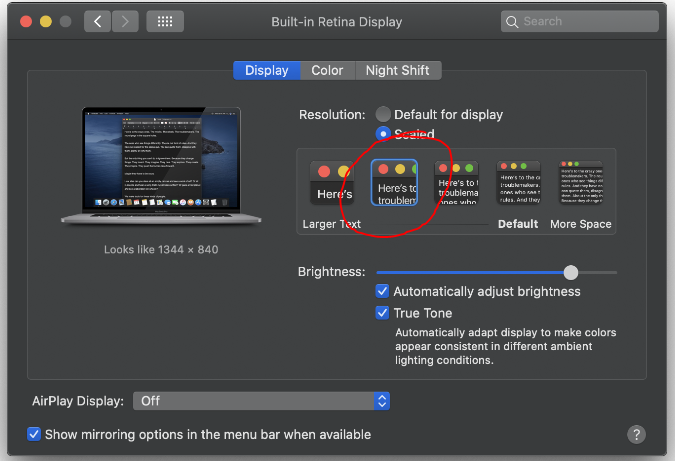Click the Apple menu. This is located in the upper-left corner.

Click System Preferences.

Click the Display option. If you don’t see this, click the Show All button at the top of the System Preferences window.

Click the Scaled radio button.

Double-click the resolution option you want to use. Selecting a “Larger text” option is the same as choosing a lower resolution. Choosing a “More space” option is the same as selecting a higher resolution.